Paper: It's Not That Important: Demoting Personal Information of Low Subjective Importance using GrayArea
Written by: Ofer Bergman, Simon Tucker, Ruth Beyth-Marom, Edward Cutrell, and Steve Whittaker
Comments: Randy
Summary:
Everyone who owns a computer has to deal with organizing their data so that they can find it whenever they need it. For some users it is hard to decide whether or not to delete an item, or keep it because it may be used again. GrayArea is something that will allow people to demote files that they can't decide if they will need again or not into a gray area that is part of the explorer. When searching for something on their computer users may feel guilty for being "unorganized" and it will distract them from opening the file they had originally went to look for. This group of people created three different designs that they asked for feedback before creating a prototype.
- Chronological Sorting: listing documents from recently viewed instead of the Microsoft way of viewing by recently changed. This way documents that have not been open in a very long time would be on the bottom, and the ones viewed/used a lot would be on the very top.
- FadedItems: would give the user an ability to fade out the files that they thought were not very important. The more important ones would remain completely visible. (Fade and Unfade options)
- GrayArea: allow users to drag files and folders into a designated gray area so that they would not have to make the decision to delete them for good.
There were a few things that they had to consider when creating a prototype.
- Direct or Auto manipulation: should the user be able to determine what files and folders to manipulate (fadeditems and grayarea), or should the computer do that for them (chronological ordering)
- Designated or Undesignated location: should they remain in the same folder and place, or should they be moved somewhere else where they will be less of a distraction.
- Continuous or Categorical demoting
There were 79 participants that were polled on what they thought would be a design that they would use. They answered questions and responded with an answer from 1-5 on whether they liked the idea or not. The results are listed below.
 They considered these results and the reasons behind why people chose what they did. For Chronological Sorting most people didn't even use the chronological sorting already implemented in the operating system, so why edit it if people haven't used it and probably won't. For FadedItems the folders would soon become crowded with hidden files which would not take away the distracting unwanted folders when searching for something. So with this logic they decided to make the GrayArea prototype and allow users to test this out. They made a working Java prototype that looked and felt similar to the Explorer we see in Windows. They didn't want to fuss with actually extending explorer at the time because of all the loops they would have to jump through. With the working prototype users were told how to work GrayArea, and were given two tests. One test would be to go through their folders and either delete or keep files without the use of GrayArea. Then they were asked to clear their folders with GrayArea where you could demote some to the gray area at the bottom of the explorer or delete/keep files the normal way. Once the tests were over, they gathered their data to make a chart for comparison.
They considered these results and the reasons behind why people chose what they did. For Chronological Sorting most people didn't even use the chronological sorting already implemented in the operating system, so why edit it if people haven't used it and probably won't. For FadedItems the folders would soon become crowded with hidden files which would not take away the distracting unwanted folders when searching for something. So with this logic they decided to make the GrayArea prototype and allow users to test this out. They made a working Java prototype that looked and felt similar to the Explorer we see in Windows. They didn't want to fuss with actually extending explorer at the time because of all the loops they would have to jump through. With the working prototype users were told how to work GrayArea, and were given two tests. One test would be to go through their folders and either delete or keep files without the use of GrayArea. Then they were asked to clear their folders with GrayArea where you could demote some to the gray area at the bottom of the explorer or delete/keep files the normal way. Once the tests were over, they gathered their data to make a chart for comparison. This chart shows that Gray Area has helped with the ease of keeping or deleting folders for people because they do not feel pressured into deleting a file they might never need. They could just demote the file into the GrayArea and have the ability to get them if ever needed.
Discussion:
I think this would be something I would use because there are always certain folders or files that I have that I'm unsure if I should delete or not. There are also a lot of classwork files that I want to keep just in case I ever need them, but they clutter my hard drives so it is sometimes hard to find whatever it is I was originally looking for. They hope to create this for all operating system platforms, but I just hope that Apple and Windows don't get cranky and refuse to let them do it. I think it would be a great addition to our operating systems and could help improve the way we organize our folders. Future work would consist of writing this prototype in different platform languages so that it would fit with each type of operating system. It will also probably take a lot of persuading to get those companies to let them do what they want. I for one would look forward to something like this, and hope they get a chance to do it.


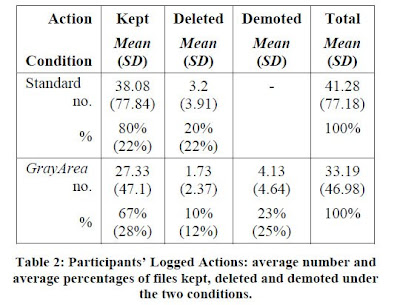
I used to do this too. I would just put stuff in the Recycle Bin without ever emptying it. Every once in awhile I would pull something out. I would only go through it when space became an issue. I don't think I would actually use the gray space since I tend to keep it if I think there's a chance I may need the file, otherwise I just bin it.
ReplyDelete