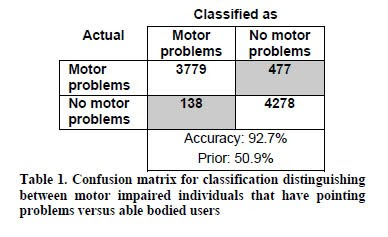Author: William Buxton
Chapter 4: Drawing on SketchPad: Reflections on Computer Science and HCI
Author: Joseph A. Konstan
Chapter 5: The Mouse, the Demo, and the Big Idea
Author: Wedny Ju
Comment: Zach
Summary:
HCI Remixed is a book compiled of multiple authors who have written about their CHI backgrounds. Chapter 1 talks about Buxton's initial skepticism of why he would need to use a computer and goes into to his love for computers in order to help him create his music. He went from a normal student to a master of a computer machine that allowed him to create music with it. There is a chord keyboard that he uses in order to make different cords on the computer. Each finger had a different kind of chord that could be created. There was also a "mouse" that was basically a block of wood with some wires attached to it.
The next chapter talked about a SketchPad system that used a light pen for the display. It also anticipated object-oriented programming before object-oriented programming took off in the computer science world. Sketchpad influenced other programs that we use today such as AutoCad.
The last chapter that we read dealt with the mouse that Englbert and English created. Everyone seemed to focus on the fact that it was a mouse that they could do things with, when creators had bigger ideas that they wanted to share. They wanted to show what was actually possible and how this device could help create bigger and better things for people to actually interact with their computers. Unfortunately their demo wasn't taken in this way and really only focused on the fact that it was a mouse.
Discussion:
I think these were some of the more interesting things we've read in this class. I would have liked to actually have read the entire book but just reading these was better than nothing. It's really cool to see where computing all began.